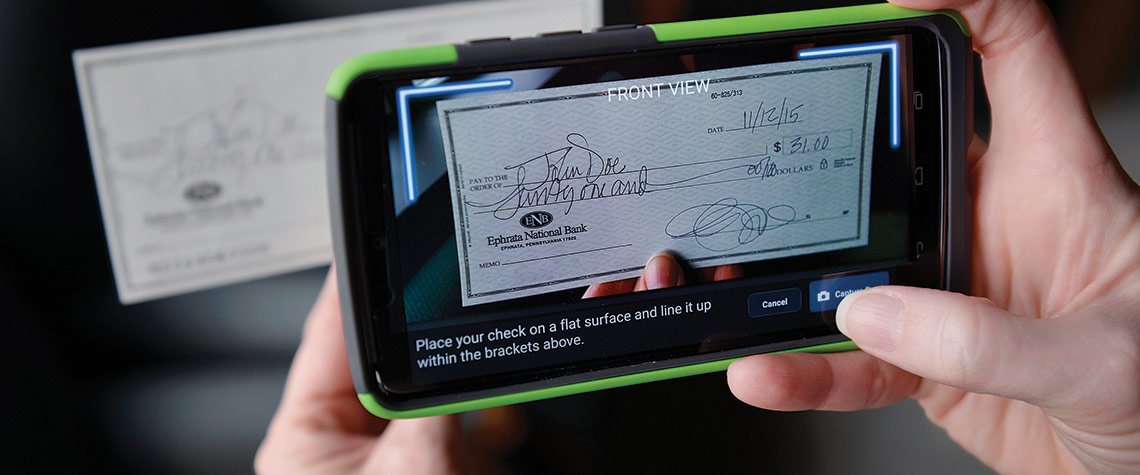
Mobile Deposit
With the ENB’s Deposit On The Go feature on our mobile banking app, you can now deposit checks with the snap of a pic and press of a button. Banking has never been easier or more convenient.
How to Use Deposit On The Go
To use our mobile deposit feature, all you need is ENB’s mobile banking app.
- Choose ‘Services’ from your mobile app menu, then choose ‘Mobile Deposit Enrollment’
- Accept the terms
- Take a photo of your check and hit send. Your check is now deposited into your account!

